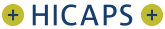On the following business day (from receipt of this email) you will need to perform 2 quick steps to update the HICAPS terminal with your details:
Step 1.
Press the [Function] button located on the touch screen and enter [9] on the keyboard
Step 2.
Press [Select] and then click [YES] on the touch screen.
Please note:
Some Health Funds can take up to 5 - 7 business days to update their system with your details. In the meantime you can use your HICAPS terminal to process all your EFTPOS and Medicare transactions.
To complete provider setup:
On first use of the new provider/s the HICAPS terminal will prompt the following steps to complete the provider setup.
Step 1:
Using the keypad, choose and enter a 4 digit Provider Password and press [OK]. This password will be used to lock your provider and make modifications to your provider settings.
Note:
Provider Password can not be made up of repetitive or consecutive numbers. Eg. 1234, 0000.
Step 2:
Setting up a Payee Provider Number is only required if the Medicare Bulk Billed payment is to be made to someone other than the servicing provider. Using the keypad, enter in the Payee Provider Number (only if required) and press [OK]. If the provider does not process Medicare claims press [OK] to skip this screen.
Note:
This option should be used when the servicing provider is not the practitioner who is to be paid for Medicare Bulk Billed payment.
Find out more information on completing provider setup:
Terminal user guide
Medicare Easyclaim User Guide