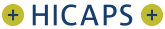There is nothing more you need to do to ensure that your terminal is up to date with the latest changes since you received a confirmation of completion email. Once your terminal has performed a heartbeat, all the updated information will appear on your terminal
If your terminal is not showing the updated information as expected, please perform a manual heartbeat on the terminal, follow these steps:
STEP 1: From the HICAPS Home Screen, select Support.
STEP 2: Scroll down on the Support Page until Diagnostics is available. Tap Diagnostics to launch the Diagnostics App.
STEP 3: From the Diagnostics menu tap on Verifone Cloud.
STEP 4: Scroll to the bottom of the page (VHQ heartbeat). Tap Request Heartbeat. If successful, a green tick will appear on the right of the Request Heartbeat link.
If you need any further assistance, please contact our Help Desk on 1300 650 852 Monday to Saturday 8am to 10pm (AEST/AEDT).