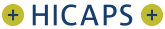- Download Keyspan Drivers
- Download HICAPS Connect Port Exception Guide
Important notice:
Installing hardware, software or drivers may result in damage to your computer, network, software and/or stored data. You acknowledge and agree that any use of information contained in these documents by you and any installing of hardware, software or drivers on your system is solely at your risk and that HICAPS PTY LTD is not responsible or liable for any loss or damage you may suffer (including indirect or consequential loss) as a result of that. HICAPS makes no representations or warranties about the suitability, reliability or quality of the hardware, software or drivers.